Brightness
Setting the brightness
To set the brightness of the Control Display:
1. "Settings"
2. "Control display"
3. "Brightness"
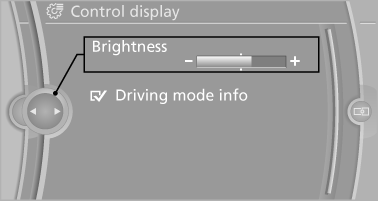
4. Turn the controller until the desired brightness
is set.
5. Press the controller.
The setting is stored for the remote control currently in use.
Depending on the light conditions, the brightness control may not be clearly visible.
See also:
Washer fluid
Washer fluid is flammable. Therefore, keep it
away from ignition sources and only store it in the closed original container that
is kept out of reach of children; otherwise, there is a risk of pe ...
Incoming call
Receiving calls
If the number of the caller is stored in the phone
book and is transmitted by the network, the
name of the contact is displayed. Otherwise,
only the phone number is displayed.
...
Flat Tire Monitor FTM
The conceptThe system does not measure the actual inflation pressure in the tires.
The system detects a pressure loss in a tire by comparing the rotational speeds
of the individual wheels while mov ...
