Roadside Assistance
At a glance
BMW Roadside Assistance* can be contacted if assistance is needed in the event of a breakdown.
Roadside Assistance* can also be contacted via a Check Control message.
Starting Roadside Assistance
Vehicles not equipped with BMW Assist or BMW TeleService
1. "ConnectedDrive"
2. "Roadside Assistance"
The Roadside Assistance number is displayed. If the mobile phone* is paired, a connection is established to Roadside Assistance.
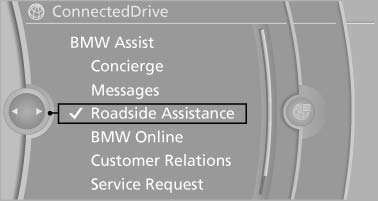
Vehicles equipped with BMW Assist or BMW TeleService
1. "ConnectedDrive"
2. "Roadside Assistance"
3. "Start service"
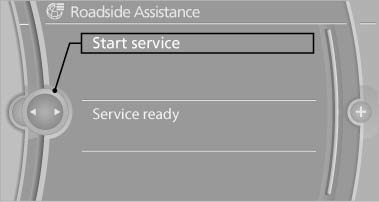
TeleService Diagnosis*
TeleService Diagnosis enables the wireless transmission of detailed vehicle data that are important for vehicle diagnosis. These data are transmitted automatically.
After the data are transmitted, the voice connection to Roadside Assistance is re-established.
TeleService Help
TeleService Help enables an in-depth diagnosis of the vehicle by Roadside Assistance via wireless transmission.
TeleService Help can be started after a prompt by Roadside Assistance and the termination of the voice connection.
Starting TeleService Help
1. Park the vehicle in a safe place.
2. Set the parking brake.
3. The engine is running.
4. "TeleService Help"
After completion of TeleService Help, a voice connection is established to Roadside Assistance.
See also:
BMW X6: rear seats
The head restraints in the rear cannot be adjusted
and cannot be removed. ...
Intelligent use of advanced light technology
The optional High-Beam Assistant for the new BMW 3-Series Sedan provides
enhanced safety at night. The system automatically switches high beam on and
off, as conditions require, ensuring that the ...
Opening the favorites
If an activated favorite is played back, the following
message appears for approx. 20 seconds:
"Favorite alert!".
"Favorites"
Select the symbol while the message is shown.
...
