Incoming call
Receiving calls
If the number of the caller is stored in the phone book and is transmitted by the network, the name of the contact is displayed. Otherwise, only the phone number is displayed.
If more than one phone number is assigned to a contact, only the name of the contact is displayed.
For calls on the additional telephone, the number is only displayed if it is transmitted by the network.
An incoming call to the additional telephone is automatically rejected if there is an active call on the other telephone.
Accepting a call
Via iDrive
 "Accept"
"Accept"
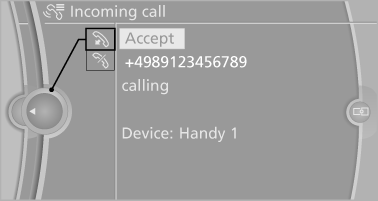
Via the button on the steering wheel
 Press the button.
Press the button.
Via the instrument cluster
"Accept"
Rejecting a call
Via iDrive
 "Reject"
"Reject"
Via the instrument cluster
"Reject"
Ending a call
Via iDrive
 "End call"
"End call"
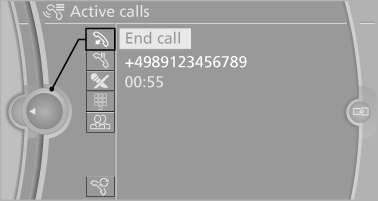
Via the button on the steering wheel
 Press the button.
Press the button.
Via the instrument cluster
"End call"
See also:
Data transfer
During the updating of BMW services, display
the status of the data transfer.
1. "BMW Assist" or "ConnectedDrive".
2. "Options" Open.
3. "Data transfer" ...
Sitting safely
The ideal sitting position can make a vital contribution to relaxed, fatigue-free
driving. In conjunction with the safety belts, the head restraints and the airbags,
the seated position has a majo ...
Route criteria
General information
► The route calculated can be influenced by
selecting certain criteria.
► The route criteria can be changed when the
destination is entered and during destination
...
