AUX-IN port
At a glance
- For connecting audio devices, e.g., MP3 player. The sound is output on the vehicle loudspeakers.
- Recommendation: use medium tone and volume settings on the audio device. The tone depends on the quality of the audio files.
Connecting
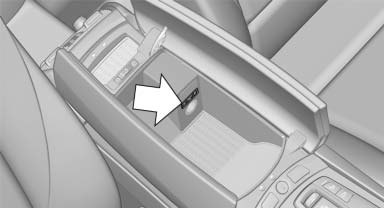
The AUX-IN port is in the center armrest.
Connect the headphones or line-out connector of the device to the jack plug.
Playback
1. Connect the audio device, switch it on and
select a track on the audio device.
2. "CD/Multimedia"
3. If necessary "External devices".
4.  "AUX front"
"AUX front"
Volume
The volume of the sound output is dependent on the audio device. If this volume differs markedly from the volume of the other audio sources, it is advisable to adjust the volumes.
Adjusting the volume
1. "CD/Multimedia"
2. If necessary "External devices".
3.  "AUX front"
"AUX front"
4. "Volume"
5. Turn the controller until the desired volume
is set and press the controller.
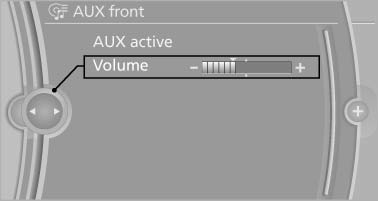
5. Turn the controller until the desired volume is set and press the controller.
See also:
Snow chains
Fine-link snow chains
Only certain types of fine-link snow chains have
been tested by the manufacturer of your vehicle,
classified as road-safe and recommended.
Consult your service center for m ...
Minimum tread depth
Minimum tread depth
Wear indicators are distributed around the tire's
circumference and have the legally required
minimum height of 0.063 in/1.6 mm.
They are marked on the side of the tire wit ...
Convertible: through-loading opening with integrated transport bag
The transport bag is designed for safe, clean transport of up to 4 pairs of standard
skis or up to 2 snowboards.
With the transport bag you can stow skis up to a length of 6.6 ft/2.0 m. When
skis ...
