Opening the favorites
If an activated favorite is played back, the following message appears for approx. 20 seconds: "Favorite alert!".
 "Favorites"
"Favorites"
Select the symbol while the message is shown.
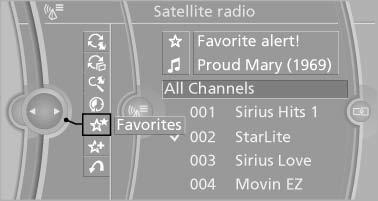
The displayed favorite is played.
If there is no message, the system changes to the My Favorites category. All favorites currently being broadcast can be selected from a list.
See also:
Adjusting
General information
The switches for adjusting the seats are located
on the center armrest of the rear seats.
Center armrest
When folding down the center armrest,
ensure that the area below th ...
General information
The interior lamps, footwell lamps, entry lamps
and courtesy lamps are controlled automatically.
The brightness of some of these lamps is influenced
by the thumbwheel for the instrument
lightin ...
Buckling the belt
Make sure you hear the latch plate engage in the
belt buckle.
Tensioning the safety belt
automatically
After the belt is buckled and the door is closed,
the belt is tightened once automatica ...
