Storing favorites
Up to 30 favorites can be stored in the favorites list. Available favorites are artist, track, game, league, and team.
Storing the artist, track, or game
It is only possible to store favorites that are currently being broadcast. The channel information must be available.
1. "Radio"
2. "Satellite radio"
3. If necessary, open "All channels" or the desired category.
4. Select the desired channel.
5. Press the controller again.
6. Select the artist, track, or game.
Storing the league or team
Leagues or teams can be added to the favorites from a selection list.
1. "Radio"
2. "Satellite radio"
3.  "Manage favorites"
"Manage favorites"
4. "Add sports information"
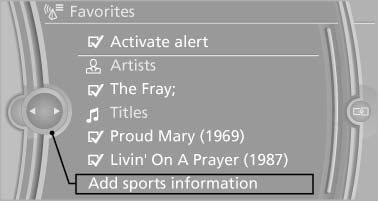
5. Select the league.
6. Select "Add all teams" or the desired team.
See also:
Securing cargo
Lashing eyes in the cargo area
Lashing eyes in the cargo area
To secure the cargo, there are four lashing eyes
in the cargo area
Securing cargo
▷ Smaller and lighter items: secure with r ...
Snap-in adapter
Installation locationIn the center armrest.
Inserting snap-in adapter
1. Press the button and remove the cover.
2. Insert the snap-in adapter at the front, arrow 1, and press downward, ...
Wiper blades
1. Fold out the wiper arm and hold it.
2. Press together the locking spring, arrows 1, and fold out the wiper
blade, arrow 2.
3. Take the wiper blade out of the catch mechanism ...
