Storing a channel
1. "Radio"
2. "Satellite radio"
3. If necessary, open "All channels" or the desired
category.
4. Select the desired channel.
5. Press the controller again.
6. Press the controller again to confirm the
highlighted channel.
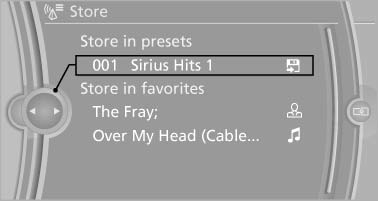
7. Select the desired memory location.
The channels are stored for the remote control currently in use.
The channels can also be stored on the programmable memory buttons.
See also:
External devices
At a glance
...
The concept
This system can be used to select a desired
speed that the vehicle will maintain automatically
on clear roads.
To the extent possible, the system automatically
adjusts the speed to a slower veh ...
The concept
Pressing the Start/Stop button
switches the ignition on or off and
starts the engine.
Automatic transmission: the engine
starts if the brake is depressed
when the Start/Stop button is pre ...
