Managing a subscription
To be able to enable or unsubscribe from the channels, you must have reception. It is usually at its best when you have an unobstructed view of the sky. The channel name is displayed in the status line.
Enabling channels
The Unsubscribed Channels category contains all disabled channels.
1. "Radio"
2. "Satellite radio"
3.  "Category"
"Category"

4. Select the Unsubscribed Channels category.
5. Select the desired channel.
The phone number and an electronic serial
number, ESN, are displayed.
6. Select the phone number to have the channel enabled.
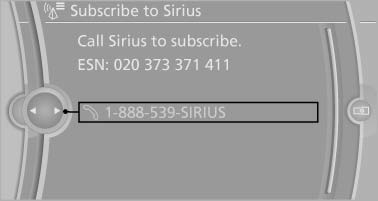
You can unsubscribe from the channels again via this phone number.
Unsubscribing from channels
1. "Radio"
2. "Satellite radio"
3. Open "Options".
4. "Manage subscription"
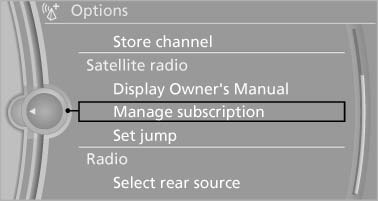
5. The phone number and an electronic serial
number, ESN, are displayed.
6. Call Sirius to unsubscribe from the channels.
See also:
Interior rearview mirror
Reducing the blinding effect
Reducing the blinding effect
From behind when driving at night: turn the
knob. ...
ConnectedDrive or BMW Assist
...
Coolant
Coolant consists of half water and half additive. Not all commercially available
additives are suitable for your BMW. Ask your BMW center for suitable additives.
Only use suitable additives; other ...
