Filtering traffic bulletins
You can set which traffic bulletins appear on the map.
1. "Navigation"
2. "Map"
3. Open "Options".
4. "Traffic Info categories"
5. Select the desired categories.
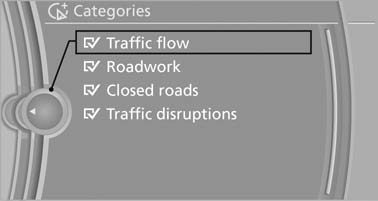
Traffic bulletins of the selected category are displayed on the map.
- Traffic bulletins that are relevant to the route are always shown.
- For your own safety, traffic bulletins that notify you of potentially dangerous situations, such as wrong-way drivers, cannot be hidden.
See also:
The interior: premium finish, dynamic lines, driver-friendly cockpit
Inside, a combination of typical BMW design features and innovative accents
gives the new BMW 1-Series a fresh, youthful and modern feel, with a focus on
spaciousness and driving pleasure. Lines a ...
Headlamp courtesy delay feature
The low beams stay lit for a short while if the
headlamp flasher is switched on after the ignition
is switched off.
Setting the duration
1. "Settings"
2. "Lighting"
3. &quo ...
Low beams
Switch position with the
ignition switched
on: the low beams light up. ...
