Selecting menu items
Menu items shown in white can be selected
1. Turn the controller until the desired menu item is highlighted
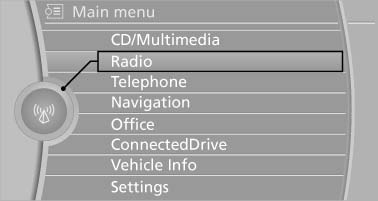
Turn the controller until the desired menu
item is highlighted
2. Press the controller
Menu items in the Owner's Manual
In the Owner's Manual, menu items that can be selected are set in quotation marks, e.g., "Settings".
See also:
Vehicle equipment
All standard, country-specific and optional
equipment that is offered in the model series is
described in this chapter. Therefore, equipment
is also described that is not available in a vehicle, ...
The concept
Personal Profile concept
You can set several of your vehicle's functions
to suit your personal needs and preferences.
The settings are automatically saved in the
profile currently activated. ...
Service history
Perform maintenance work at the service center
and have them recorded in the vehicle data. The
entries are like a service booklet of the documentation
of regular maintenance.
Displaying entered ...
