Automatic trunk lid operation
Opening
The trunk lid opens fully.

- Press the button on the exterior of the trunk lid.
 Press the button on the
remote
control or in the driver's footwell.
Press the button on the
remote
control or in the driver's footwell.
Pressing the button again stops the motion. The opening process is interrupted as well:
- When starting the engine.
- When the vehicle starts moving.
- By pressing the button in the driver's footwell.
- By pressing the button on the inside of the trunk lid.
Closing
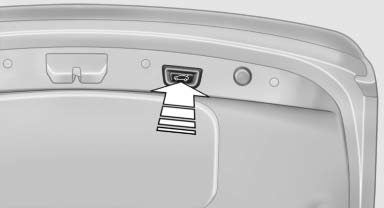
- Press the button on the inside of the trunk lid.
The trunk lid closes automatically.
Pressing again stops the motion.

With Comfort Access:
- Press the button, arrow 1, on the inside of
the trunk lid.
The trunk lid closes automatically.
Pressing again stops the motion. - Press the button, arrow 2.
The trunk lid closes automatically and the vehicle is locked. - Press the button on the exterior of the trunk
lid.
Pressing again stops the motion.
The closing operation is interrupted:
- When starting the engine.
▷ The vehicle starts off with jerks.
![]() Danger of pinching
Danger of pinching
Make sure that the closing path of the trunk lid is clear; otherwise, injuries may result.
![]() Do not place the remote control in the
cargo area
Do not place the remote control in the
cargo area
Take the remote control with you and do not leave it in the cargo area; otherwise, the remote control may be locked inside the vehicle when the trunk lid is closed.
Manual operation
If an electrical malfunction occurs:
1. Manually unlock the trunk lid.
2. Open or close the trunk lid slowly and smoothly.
See also:
Editing a contact
1. "My contacts"
2. Select the desired contact.
3. "Edit contact"
Edit contact
4. Change the entries.
5. Move the controller to the left.
6. "Yes" ...
Activating/deactivating the system manually
Using the button
Using the button
Press the button.
▷ LED comes on: Auto Start Stop function is
deactivated.
The engine is started during an automatic
engine stop.
The engine c ...
Jacking points for the vehicle jack
Jacking points for the vehicle jack
The jacking points for the vehicle jack are located
in the positions shown. ...
