Received calls
Displaying calls
The 20 calls that were last received are displayed.
1. "Telephone"
2. "Received calls"
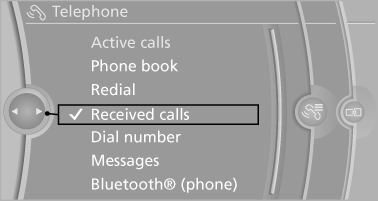
Calling a number from the list
Selecting an entry.
The connection is established.
Deleting a single entry or all entries
The erasure of entries depends on the mobile phone.
1. Highlight the entry.
2. "Options" Open.
3. "Delete entry" or"Delete list"
Saving an entry in the contacts
1. Highlight the entry.
2. "Options" Open.
3. "Store as new contact" or "Add to existing
contact"
4. Select the type of number: "Home",
"Business", "Mobile" or "Other"
5. Complete the entries if necessary.
6. If necessary, "Store contact in vehicle".
See also:
External devices
General information
External audio and video devices and digital
cameras can be connected to cinch sockets, on the CD/DVD player. Operation
takes place on the external device.
Due to the large n ...
BMW 320d EfficientDynamics Edition: state-of-the-art diesel engine makes the
new sports sedan the most efficient vehicle in its class
Drivers who don't want to miss out on either dynamic, sporty performance or
first-class fuel economy will find the new BMW 320d EfficientDynamics Edition an
extremely attractive proposition. As in ...
Bluetooth audio
At a glance
Music files on external devices such as audio
devices or mobile phones can be played
back via Bluetooth.
Use of a mobile phone as an audio source.
The sound is output on the ...
