Status information
Status box
The status box at the top right displays the following information:
> Time
> Current entertainment source
> Sound output ON/OFF
> Mobile phone network with strongest reception
> Telephone status
> Traffic reports reception
Radio symbols
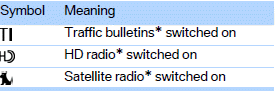
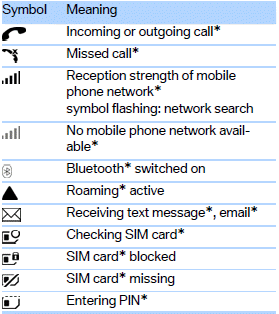
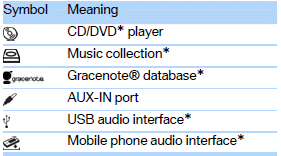
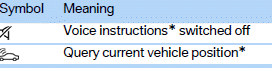
See also:
Arrow view
The following information is displayed during
destination guidance:
▷ Large arrow: indicates the current direction
of travel.
▷ Small arrow: indicates the next change in direction.
...
Current fuel consumption
Current fuel consumption
Displays the current fuel consumption. You can
check whether you are currently driving in an efficient
and environmentally-friendly manner. ...
General information
The engine oil consumption is dependent on the
driving style and driving conditions.
Therefore, check the engine oil level after every
refueling using the electronic engine oil level
check. ...
