Indication in the info display
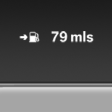 The information from the
computer
is shown in the Info display
in the instrument cluster.
The information from the
computer
is shown in the Info display
in the instrument cluster.
See also:
At a glance
1 Fuel gauge
2 Speedometer
3 Indicator/warning lamps
4 Tachometer
5 Oil temperature
6 External temperature
7 Electronic displays
8 Miles, trip miles
9 Clock
10 Display/reset miles ...
CD/Multimedia
CD/DVD drive
Music collection
External devices
Tone control ...
Coolant temperature
Should the coolant, and with it the engine, become
too hot, a Check Control message is displayed.
Check the coolant level. ...
