Activating/deactivating the system manually
Using the button
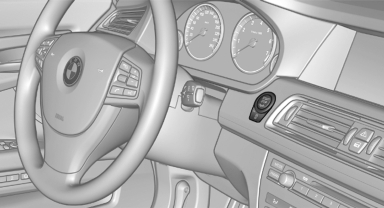
 Press the button.
Press the button.
▷ LED comes on: Auto Start Stop function is
deactivated.
The engine is started during an automatic
engine stop.
The engine can only be stopped or started
via the Start/Stop button.
▷ LED goes out: Auto Start Stop function is
activated.
Switching off the vehicle during an automatic engine stop
During an automatic engine stop, the vehicle can be switched off permanently, e.g., when leaving it.
1. Press the Start/Stop button. The ignition is switched off. The Automatic Engine Start/ Stop Function is deactivated.
Automatic transmission: the transmission position P is engaged automatically.
2. Set the parking brake.
Engine start as usual via Start-/Stop button.
See also:
Configuring the warning time
After the warning function is switched on, the
warning time can be set via the iDrive. For a late
warning time, prewarning is deactivated.
These settings have no effect on the time of the
warni ...
High-strength body structure with extremely stiff passenger cell
The body of the new BMW 3-Series Sedan meets the highest standards across the
board. Large and extremely durable supporting structures and the intelligent use
of high and ultra-high-tensile multi- ...
Coolant
General information
Danger of burns from hot engine
Do not open the cooling system while the
engine is hot; otherwise, escaping coolant may
cause burns.
Suitable additives
Only use suitable ...
