Coolant
General information
![]() Danger of burns from hot engine
Danger of burns from hot engine
Do not open the cooling system while the engine is hot; otherwise, escaping coolant may cause burns.
![]() Suitable additives
Suitable additives
Only use suitable additives; otherwise, engine damage may occur. The additives are harmful to your health.
Coolant consists of water and additives.
Not all commercially available additives are suitable for your vehicle. Ask your service center for suitable additives.
Coolant level
If there is no Min– and Max– mark in the filler neck of the coolant reservoir, have the coolant level checked if necessary by your service center and add coolant as needed.
Checking
1. Let the engine cool.
2. Turn the cap of the coolant reservoir slightly counterclockwise to allow any excess pressure to dissipate, and then open it.
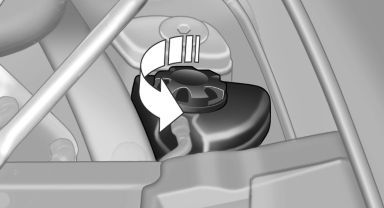
3. The coolant level is correct if it lies between the minimum and maximum marks in the filler neck.
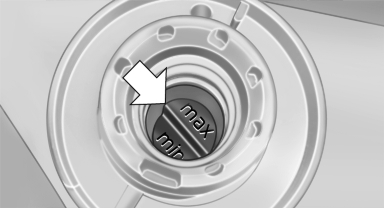
4. If the coolant is low, slowly add coolant up to the specified level; do not overfill.
5. Turn the cap until there is an audible click.
6. Have the cause of the coolant loss eliminated as soon as possible.
Disposal
 Comply with the
relevant environmental
protection regulations when disposing
of coolant and coolant additives.
Comply with the
relevant environmental
protection regulations when disposing
of coolant and coolant additives.
See also:
Reassigning individual programs
1. Switch on the ignition.
2. Hold the hand-held transmitter a distance of
approx. 2 to 8 in/5 to 20 cm from the memory
buttons.
3. Press the memory button of the universal
remote control.
4. ...
Compact wheel
Safety precautions in the event of a flat tire
or wheel change
Park the vehicle as far as possible from passing
traffic and on solid ground. Switch on the hazard
warning system.
Set the park ...
Opening
The tailgate pivots back and up when it opens.
Ensure that adequate clearance is available before
opening.
Provide edge protection
Sharp or angular objects can hit the rear
window while drivin ...
