My Info
Selecting additional functions
Additional functions are available when a message is selected:
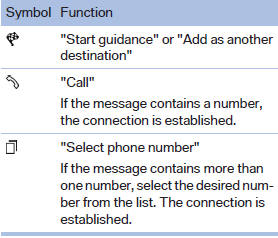
See also:
Displays on the Control Display
Display the computer or trip computer on the
Control Display.
1. "Vehicle Info"
2. "Onboard info" or "Trip computer"
Onboard info
Displays on the "Onboard in ...
Distance to back of head: electrical
head restraints
The head restraint is automatically repositioned
when the shoulder support is adjusted. ...
Communications
This chapter describes how to use the telephone, BMW Assist and BMW TeleServices. ...
