Selecting menu items
Menu items shown in white can be selected.
1. Turn the controller until the desired menu item is highlighted.
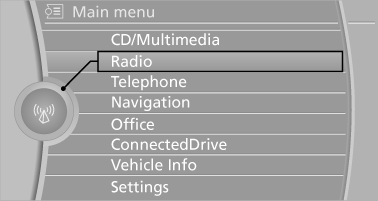
2. Press the controller.
Menu items in the Owner's Manual
In the Owner's Manual, menu items that can be selected are set in quotation marks, e.g., "Settings".
See also:
Tire inflation pressures X5 xDrive35i/X5 xDrive35d with three
rows of seats
...
5 Series Gran Turismo
For 2010, BMW added a hatchback version of its rear-wheel-drive 5 Series,
dubbed the 5 Series Gran Turismo, starting with a 550i "GT" powered by the same
400-hp, twin-turbo V-8 as the 55 ...
Notes
> Reception may not be available in some situations, such as under certain environmental
or topographic conditions. The satellite radio cannot influence this.
> The signal may not be availabl ...
