Storing a channel
1. "Radio".
2. "Satellite radio".
3. If necessary, open "All channels" or the desired category.
4. Select the desired channel.
5. Press the controller again.
6. Press the controller again to confirm the highlighted channel.
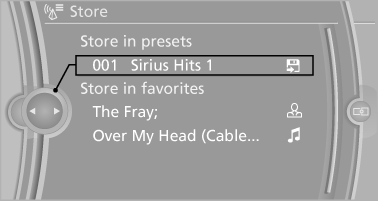
7. Select the desired memory location.
The channels are stored for the remote control currently in use.
With navigation system: the stations can also be stored on the programmable memory buttons.
See also:
Vehicle care
Car care products
BMW recommends using cleaning and care
products from BMW, since these have been
tested and approved.
Car care and cleaning products
Follow the instructions on the container.
W ...
Bypassing a section of the route
Calculate a new route for a route section.
1. "Navigation".
2. "Route information".
3. "New route for"
4. Turn the controller. Enter the number of
miles within wh ...
Vehicle equipment
All standard, country-specific and optional
equipment that is offered in the model series is
described in this chapter. Therefore, equipment
is also described that is not available in a vehicle, ...
