Adjusting electrically
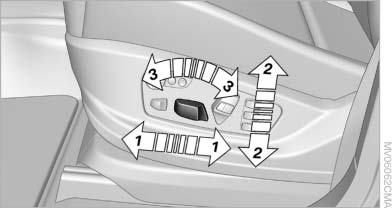
Adjusting electrically
1. Forward/backward
2. Height
3. Seat tilt

Backrest
4. Backrest
Differs depending on seat:
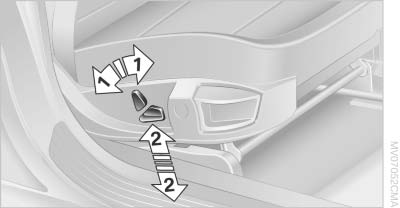
Differs depending on seat
1. Backrest
2. Height
Additional depending on seat:
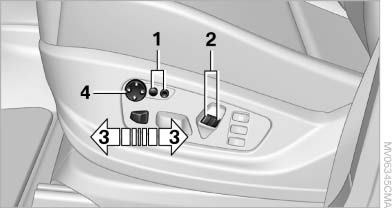
Additional depending on seat
1. Backrest width
2. Shoulder support
3. Thigh support
4. Lumbar support
Backrest width
The width of the backrest can be changed with the side wings to adjust the side support to your own needs.
Shoulder support
This also supports the back in the shoulder area, This creates a relaxed sitting position and helps relieve stress on the shoulder muscles.
The shoulder support is also used to adjust the distance of the head restraint from the back of the seat occupant's head.
Lumbar support

Lumbar support
You can also adjust the contour of the backrest to obtain additional support in the lumbar region.
The upper hips and spinal column receive supplementary support to help you maintain a relaxed, upright sitting position.
▷ Increase or decrease curvature:
Press front or rear section of switch.
▷ Shift curvature up or down:
Press upper or lower section of switch.
See also:
Driving tips
This chapter provides you with information useful
in dealing with specific driving and operating
modes. ...
Switching on/off manually
Switching on/off manually
Press the button.
▷ On: the LED lights up.
▷ Off: the LED goes out. ...
Opening the traffic bulletins
1. "Navigation".
2. "Map".
3. "Traffic Info".
First the traffic bulletins for the calculated route are displayed. The traffic
bulletins are sorted by their distance ...
