Managing a subscription
To be able to enable or unsubscribe from the channels, you must have reception. It is usually at its best when you have an unobstructed view of the sky. The channel name is displayed in the status line.
Enabling channels
The Unsubscribed Channels category contains all disabled channels.
1. "Radio".
2. "Satellite radio".
3.  "Category"
"Category"

4. Select the Unsubscribed Channels category.
5. Select the desired channel.
The phone number and an electronic serial number, ESN, are displayed.
6. Call the phone number to have the channel enabled.
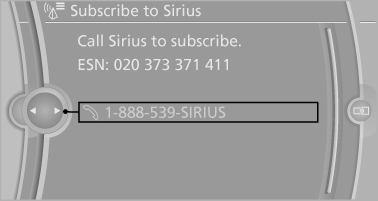
You can unsubscribe from the channels again via this phone number.
Unsubscribing from channels
1. "Radio".
2. "Satellite radio".
3. "Options" Open.
4. "Manage subscription"
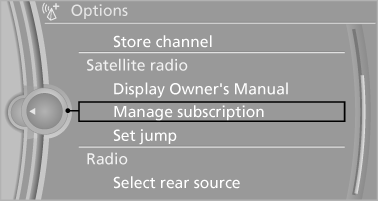
5. The phone number and an electronic serial number, ESN, are displayed.
6. Call Sirius to unsubscribe from the channels.
See also:
Malfunction
The warning lamp
comes on when the
system has failed.
A message appears on the Control
Display. More information ...
Requirements
▷ Equipment version with full preparation
package mobile phone.
An Emergency Request can be made, even
if no mobile phones are paired with the vehicle.
▷ BMW Assist is activated.
&# ...
Vehicle equipment
All standard, country-specific and optional
equipment that is offered in the model series is
described in this chapter. Therefore, equipment
is also described that is not available in a vehicle, ...
