Storing a station
1. "Radio".
2. "FM" or "AM".
3. Highlight the desired station.
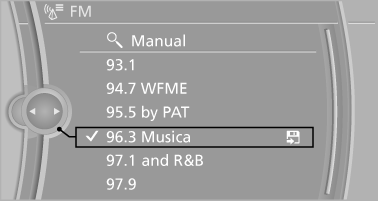
4. Press the controller for an extended period.
5. Select the desired memory location.
The stations are stored for the remote control currently in use.
With navigation system: the stations can also be stored on the programmable memory buttons.
See also:
Adjusting
The parking lamps or low beams
must be switched on to adjust the
brightness.
Adjust the brightness using the
thumbwheel. ...
Switching on wipers
Press the wiper lever upward, arrow 1.
The lever automatically returns to its initial position
when released.
Normal wiper speed
Press up once.
The system switches to operation in the intermitte ...
Engaging transmission position
▷ Transmission position P can only be disengaged
if the engine is running and the brake
pedal is pressed.
▷ With the vehicle stationary, press on the
brake pedal before shifting out ...
