Calendar
Display the calendar
Appointments during the last 20 and the next 50 days can be displayed.
1. "Office".
2. "Calendar"
The appointments on the current day are displayed.
Selecting the calendar day
1. Select the date.
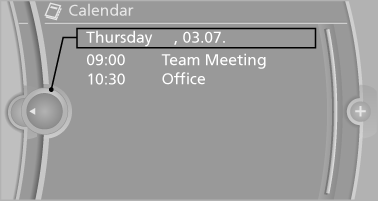
2. Select the desired day or date.
▷ "Next day".
▷ "Date:".
▷ "Previous day".
▷ "Today"
Display the appointment
1. Select the desired appointment.
2. Scroll through the appointment if necessary:
▷ Turn the controller.
▷  Select the symbol.
Select the symbol.
Using contact data
Contact data from appointments, tasks, text messages, e-mails and notes can be saved or selected.
Reading the appointment out loud
Read the appointment out loud.
See also:
Transmission positions
D Drive, automatic position
Position for normal vehicle operation. All forward
gears are available.
R is Reverse
Select only when the vehicle is stationary.
N is Neutral
Use in automatic car wa ...
Antilock Brake System ABS
ABS prevents locking of the wheels during braking.
The vehicle remains steerable even during full
brake applications, thus increasing active
safety.
ABS is operational every time you start the e ...
Changing the list view
The list view changes every time the first symbol
on the navigation bar is pressed.
Information on the channel is displayed
...
