Configuring ECO PRO
1. "Settings"
2. "Driving mode"
3. "Configure ECO PRO"
4. Configure the program.
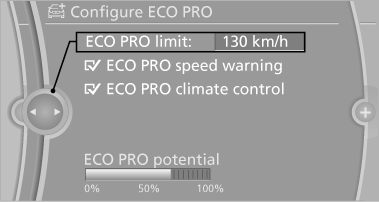
ECO PRO Tip
▷ "ECO PRO limit:":
Set ECO Pro speed at which an ECO PRO
Tip is to be displayed.
▷ "ECO PRO speed warning":
A reminder is displayed if the set ECO PRO
speed is exceeded.
ECO PRO climate control
"ECO PRO climate control"
The climate control is adjusted to be fuel-efficient.
The following settings are optimized:
▷ Cooling or heat output of the automatic climate control ▷ Exterior mirror heating ▷ Seat heating
ECO PRO Potential
The percentage of potential savings that can be achieved with the current configuration is displayed.
See also:
Comfort seat
The distance from the back of the seat occupant's
head can be adjusted using the shoulder
support.
Adjusting side extensions
Adjusting side extensions
You can fold the side extensions ...
General information
The following functions are available:
▷ Use of a mobile phone as a telephone.
Functions supported by the mobile phone are
shown as a symbol during pairing.
White symbol: the function is ac ...
BMW Online
At a glance
A business search can be opened via BMW Online.
License conditions
This product contains NetFront Browser software
of ACCESS Co., Ltd. Copyright © 2007
ACCESS Co., Ltd. All rights r ...
