Display on the Control Display
Activating/deactivating systems
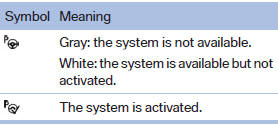
System status
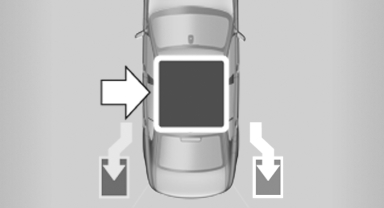

Gray: the system is not activated.
Parking space search.
Blue: the system is activated. A suitable parking space was found.

The parking procedure is active.
Steering control has been seized.
Status of the parking space search
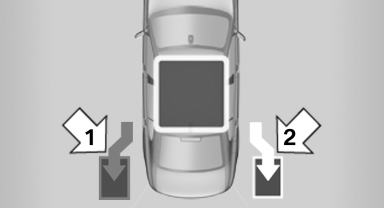
Status of the parking space search
▷ Gray, arrow 1: parking space search.
▷ Blue, arrow 2: parking space is suitable.
The vehicle is parked in the parking space if the parking procedure is active.
▷ No display: no parking space search.
See also:
RDS
RDS broadcasts additional information, such as
the station name, in the FM wave band.
Switching the RDS on/off
1. "Radio".
2. "FM".
3. "Options" Open.
4. "RDS ...
Tasks
Displaying task listDisplay open tasks that must be completed within the next 90 days.
1. "Office"
2. "Tasks"
Sorting task list1. Select the top line in the ta ...
Display
Night Vision with pedestrian detection is not
available on the rear screen*.
Settings via iDrive
With Night Vision switched on:
1. Activate Night Vision with pedestrian detection.
2. Press the c ...
