Navigation
General information
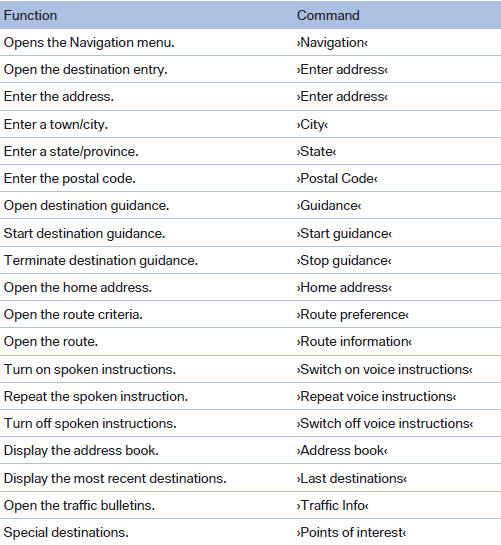
Map
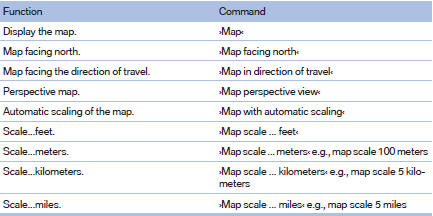
Split screen settings
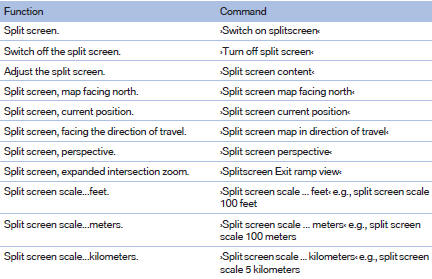
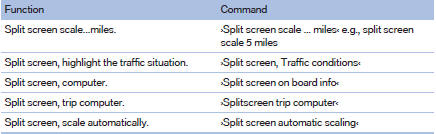
Destination guidance with intermediate destinations
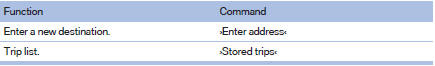
See also:
Split screen
General information
Additional information can be displayed on the
right side of the split screen, e.g., information
from the onboard computer.
In the divided screen view, the so-called split
s ...
FTM Flat Tire Monitor
The concept
The system does not measure the actual inflation
pressure in the tires.
It detects a pressure loss in a tire by comparing
the rotational speeds of the individual wheels
while moving ...
Audio playback
Selecting the track using the button
Press the button repeatedly
until the
desired track is played.
Selecting a track via iDrive
Audio CDs
Select the desired track to begin playback.
CDs/D ...
