Unpairing a device
1. "Telephone"
2. "Bluetooth® (phone)"
3. Highlight the device that is to be unpaired.
4. Open "Options".
5. "Remove phone from list"
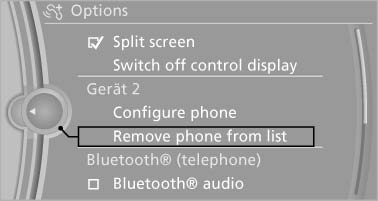
Unpairing a device
See also:
Tire identification marks
Knowledge of the labeling on the side of the tire
makes it easier to identify and choose the right
tires. ...
Pairing and connecting
Pairing the mobile phone
To avoid becoming distracted and posing
an unnecessary hazard both to your own vehicle's
occupants and to other road users, only
pair the mobile phone while the vehicl ...
Stowing cargo
► Very heavy cargo: when the rear seat is not
occupied, secure each of the outer safety
belts in the opposite buckle.
► Cover sharp edges and corners.
► Do not stack cargo abov ...
