Connecting a specific device
If more than one device is detected by the vehicle, the device at the top of the list is connected.
A different device can be connected by selecting it.
1. "Telephone"
2. "Bluetooth® (phone)"
3. Select the device that is to be connected
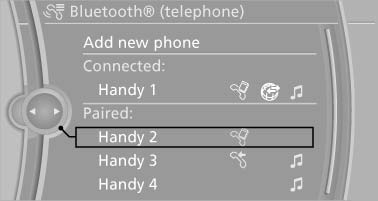
Select the device that is to be connected
The functions that were assigned to the device before unpairing are assigned to the device when it is reconnected. If the device is already connected, these functions are deactivated.
See also:
Deleting stored functions
Press and hold the left and right button on the
interior rearview mirror simultaneously for approximately
20 seconds until the LED flashes
rapidly. All stored functions are deleted. The
functi ...
Service contract
After your contract with BMW Assist has expired,
the BMW Assist system can be deactivated
by the service center without you
having to visit a workshop.
After deactivation, an Emergency ...
Insert the remote control into the ignition lock
Insert the remote control into the ignition lock
Insert the remote control all the way into the ignition
lock.
Radio ready state is switched on. Individual electrical
consumers can operate.
C ...
