Starting playback
Push the CD/DVD into the drive with the labeled side facing upward. The CD/DVD is automatically pulled in.
▷ Playback begins automatically after a few
seconds.
▷ Otherwise: select "CD".
 Press the button.
Press the button.
CDs/DVDs with compressed audio files, can take approx. 1 minute to read, depending on their directory structure.To play back audio tracks from a DVD, refer to Compressed audio files
To start playback if a CD is already in the drive:
1. Open the start menu with the remote control.
2. Select "CD".
3.  Press the button.
Press the button.
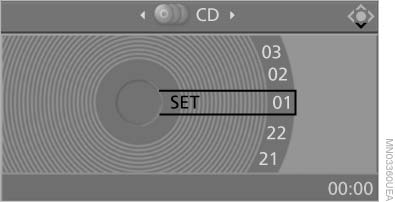
Starting playback
As an alternative, you can also control the playback with the buttons on the CD/DVD player.
To eject CD/DVD:
 Press the button
on the CD/DVD player
Press the button
on the CD/DVD player
See also:
Software Update
The vehicle supports various external devices
depending on the current software version. With
a software update, the vehicle can support new
cell phones or new external device, for example.
...
Jacking points for the vehicle jack
The jacking points for the vehicle jack are located
in the positions shown. ...
Message from the Concierge service
Storing an address
1. Select the desired message.
2. "Options" Open.
3. "Store contact in vehicle"
Selecting additional functions
Additional functions are available when a mes ...
