Selecting menu items
Menu items shown in white can be selected.
1. Turn the controller until the desired menu item is highlighted.
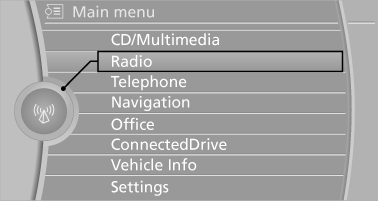
2. Press the controller.
Menu items in the Owner's Manual
In the Owner's Manual, menu items that can be selected are set in quotation marks, e.g., "Settings".
See also:
Instrument cluster
Instrument cluster
1. Turn signal indicator lamp
2. Speedometer
3. Indicator/warning lamps
4. Active cruise control
5. Tachometer
6. BMW X5: current fuel consumption
BMW X6: engine oil ...
Child restraint fixing system with a tether strap
Mounting points
LATCH mounting eyes
Only use the mounting eyes for the upper
LATCH retaining strap to secure child restraint
fixing systems; otherwise, the mounting eyes
could be damaged. ...
Engine oil temperature
When the engine is at normal operating temperature, the engine oil temperature
is between approx. 210 7/100 6 and approx. 300 7/150 6.
If the engine oil temperature is too high, a message appears ...
