Display
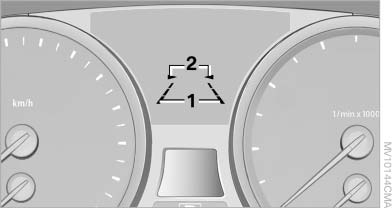
Display
1. The system is activated.
2. Arrows: at least one lane marking was detected and warnings can be issued.
See also:
Changing wheels and tires
Mounting
Information on mounting tires
Have mounting and balancing performed
only by a service center or tire specialist.
If this work is not carried out properly, there is
the danger of subse ...
One lever for all functions
One lever for all functions
1 Storing and increasing the desired
speed
2 Storing and red
3 Interrupting or deactivating the
system
4 Retrieving the stored desired speed and distance or driv ...
Destination entry via BMW Assist
A connection is established to the Concierge
service
1. "Navigation"
2. "Enter address"
3. Open "Options".
4. "BMW Assist dest. entry" ...
