Selecting a destination from the address book
1. "Navigation"
2. "Address book"
Contacts with addresses are displayed if these have been checked as destinations.
If the contacts with addresses from the mobile phone are not displayed, they first need to be checked as destinations.
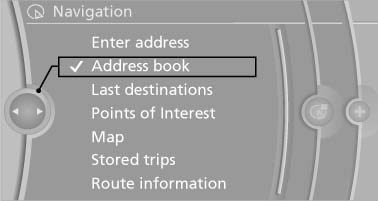
Address book
3. Select a contact in the list or, if desired, with "A-Z search".
4. "Business address" or "Home address"
See also:
Radio
FM
AM
Weather Band
Satellite radio
Stored stations
...
Preselecting activation times
1. "Settings"
2. "Climate"
3. "Activate Timer 1" or "Activate Timer 2"
4. "Timer 1:" or "Timer 2:"
Preselecting activation times
5. S ...
Rear doors
Rear doors
Push the locking lever on the rear doors down.
The door can now be opened from the outside
only. ...
