Language
Setting the language
To set the language on the Control Display:
1. "Settings"
2. "Language/Units"
3. "Language:"
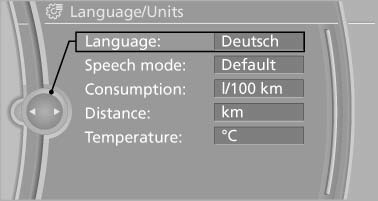
4. Select the desired language.
The setting is stored for the remote control currently in use.
Setting the voice dialog
Voice dialog for the voice activation system*.
See also:
Replacing the battery
The remote control for Comfort Access contains
a battery that will need to be replaced from
time to time.
1. Take the integrated key out of the remote
control.
2. Remove the cover.
Remove t ...
Starting BMW Online
1. "BMW Assist" or "ConnectedDrive"
2. "BMW Online"
Starting BMW Online
3. If necessary, "OK".
The BMW Online home page is displayed. ...
Example: setting the clock
Setting the clock
1. Press the button. The main
menu is
displayed.
2. Turn the controller until "Settings" is highlighted,
and then press the controller.
Turn the controller unti ...
