Street does not exist in the destination city/town
The desired street does not exist in the specified city/town because it belongs to another part of the city/town.
1. "Navigation"
2. "Enter address"
3. Select "Street" or the displayed street.
4. Change to the list of street names.
5. Select "In" with the state/province currently displayed.
All streets of the selected state/province are offered. The associated town/city is displayed after the street name.
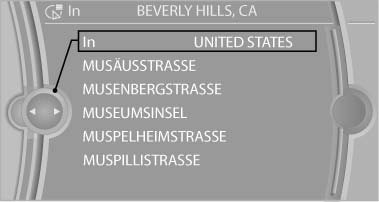
Select "In" with the state/province currently
displayed
6. Select the letters.
7. Change to the list of street names.
8. Highlight the street.
9. Select the street.
See also:
2011 BMW X3 Review by Mike Hanley
The BMW X3 may have been a pioneer among compact luxury crossovers, but a
number of competitors — including the Audi Q5, Mercedes-Benz GLK-Class and Volvo
XC60 — have entered the fray since its de ...
Note
Children in the vehicle
Do not leave children unattended in the
vehicle; otherwise, they could endanger themselves
and other persons, e.g., by opening the
doors.◀ ...
General information
The navigation system can determine the precise
position of the vehicle, with the aid of satellites
and vehicle sensors, and can reliably
guide you to every entered destination.
Entries in st ...
