Displaying the button assignment
Use a finger to touch the buttons. Do not wear gloves or use objects.
The key assignment is displayed at the top edge of the screen.
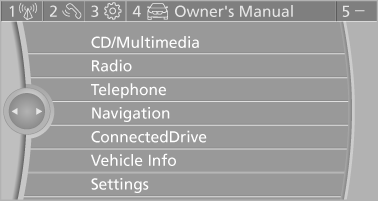
▷ To display short information: touch the button.
▷ To display detailed information: touch the button for an extended period.
See also:
Snap-in adapter
Installation position
In the center armrest. ...
Preselecting activation times
1. "Settings"
2. "Climate"
3. "Activate Timer 1" or "Activate Timer 2"
4. "Timer 1:" or "Timer 2:"
Preselecting activation times
5. S ...
