Display
The Control Display shows how xDrive and Dynamic Performance Control are distributing the drive forces.
1. "Vehicle Info"
2. "Torque distribution"
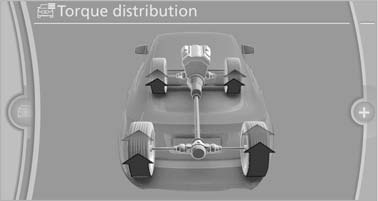
Torque distribution
The current distribution of drive forces is indicated by arrows pointing to all four wheels.
The highlighted arrows show the drive forces currently present. The longer an arrow is, the greater the drive forces in the associated wheel.
The transparent arrows indicate the maximum value the drive forces over the last 10 seconds.
Malfunction
Malfunctions are displayed via Check Control
See also:
Vehicle equipment
All standard, country-specific and optional
equipment that is offered in the model series is
described in this chapter. Therefore, equipment
is also described that is not available in a vehicle, ...
Avoid high engine speeds
Use 1st gear to get the vehicle in motion. Beginning
with 2nd gear, accelerate rapidly. When
accelerating, shift up before reaching high engine
speeds.
When you reach the desired speed, shift i ...
Removing: manual head restraints
Only remove the head restraint if no one will be
sitting in the seat in question.
1. Pull the head restraint upward as far as possible.
2. Press the button, arrow 1, and pull the head
restrain ...
