Language
Setting the language
Setting the language To set the language on the Control Display:
1. "Settings"
2. "Language/Units"
3. "Language:"
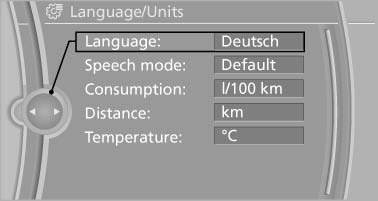
Language
4. Select the desired language.
The setting is stored for the remote control currently in use.
Setting the voice dialog
To switch between a standard dialog and a short dialog.
1. "Settings"
2. "Language/Units"
3. "Speech mode"
4. Select the desired dialog.
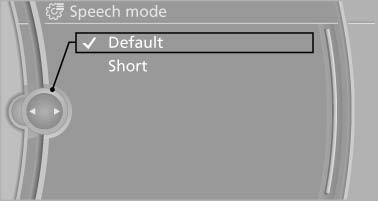
Setting the voice dialog
See also:
Fuel gauge
The vehicle inclination may
cause the display to vary.
Notes on refueling, refer to
page 234. ...
Displaying messages
1. "Office".
2. "Messages"
A symbol identifies the type of message.
...
Freeze frame
1. Press the
button on the remote control
during playback.
Freeze frame
2. Select the symbol.
3. Press
the button.
To continue playback:
1. Select the
symbol.
2. Press th ...
