Front
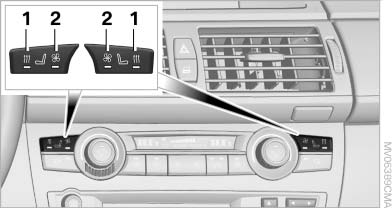
Active seat ventilation
1. Seat heating
2. Active seat ventilation
Press button 1 or 2 once depending on the temperature or ventilation position. The LED in the respective button lights up.
The temperature and ventilation levels are displayed in bar form on the Control Display. A display of three bars indicates the highest level of seat heating or seat ventilation.
The air flow rate may be reduced or the blower may be switched off entirely to save on battery power. The LEDs remain lit.
To switch off: press and hold button 1 or 2.
Temperature distribution without active seat ventilation
The heat output can be distributed variously in the seat cushion and the backrest.
1. Press button 1.
2. "Seat heating distribution"

Seat heating distribution
3. Turn the controller to adjust the distribution.
The setting is applied.
Temperature distribution with active seat ventilation
The heat output can be distributed variously in the seat cushion and the backrest.
1. Press button 1.
2. "Seat heating distribution"

"Seat heating distribution
3. Turn the controller to adjust the distribution.
The setting is applied.
Heated rear seats
Operation similar to front seat heating, without temperature distribution
See also:
Malfunctions
Steering wheel vibration
Frequent activation of the steering wheel vibration
causes the system to overheat.
This causes Active Blind Spot Detection to become
deactivated.
Let the system cool an ...
System limits
Top View cannot be used in the following situations:
▷ With a door open.
▷ With the trunk lid open.
▷ With an exterior mirror folded in.
▷ In poor light.
A Check Control m ...
Using this Owner's Manual
We have tried to make all the information in this Owner's Manual easy to find.
The fastest way to find specific topics is to refer to the detailed index at the
back of the manual. If you wish ...
