Timeshift
Approx. one hour of the program being broadcast on the channel currently being listened to is stored in a buffer. Prerequisite: the signal must be available.
The stored audio track can be played with a delay following the live broadcast. When the buffer is full, the older tracks are overwritten. The buffer is cleared when a new channel is selected.
Opening the timeshift function1. "Radio"
2. "Satellite radio"
3.  "Replay Time shift"
"Replay Time shift"
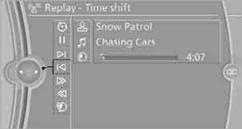
> The red arrow shows the current playback position.
> The time difference to the live broadcast is displayed next to the buffer bar.
> With a live broadcast: "live".
Timeshift menu
Automatic TimeshiftWith the function activated, the audio playback is automatically stopped when:
> There are incoming and outgoing phone calls.
> The voice activation system is activated.
> Muting function is activated.
The audio playback continues after a time delay.
Activating
1. "Radio"
2. "Satellite radio"
3.  "Replay Time shift"
"Replay Time shift"
4.  "Automatic time shift"
"Automatic time shift"
Deactivating
 "Automatic time shift"
"Automatic time shift"
See also:
Information in detail
Range
Displays the estimated cruising range available
with the remaining fuel.
It is calculated based on your driving style over
the last 20 miles/30 km.
If there is only enough fuel left for l ...
Deleting all stored programs
Press both outer memory buttons 1 for approx.
20 seconds until the LED flashes rapidly.
All stored programs are deleted.
The programs cannot be deleted individually. ...
Menu navigation
The transmission time of the remote control is
limited by law. To execute a function again,
press or turn the required button again. ...
