Last destinations
The last destinations are stored automatically. These destinations can be called up and used as a destination for destination guidance.
Opening the last destinations1. "Navigation"
2. "Last destinations"
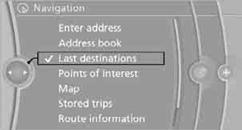
3. Select the destination.
4. "Start guidance" or "Add as another destination"
Destinations can be edited, for example, to change the house number of an existing entry.
3. Highlight the destination.
4. Open "Options".
5. "Edit destination"
1. "Navigation"
2. "Last destinations"
3. Highlight the destination.
4. Open "Options".
5. "Delete entry" or "Delete all last destinations".
See also:
Changing wheels
Notes
The vehicle equipment does not include a spare
tire.
When using run-flat tires or tire sealants, a tire
does not need to be changed immediately in the
event of pressure loss due to a flat ...
Requirements
▷ A suitable mobile phone is paired with the
vehicle and connected. In some mobile
phones, data access must be confirmed on
the mobile phone.
▷ The time, time zone, and date, refer ...
Vehicle equipment
All standard, country-specific and optional
equipment that is offered in the model series is
described in this chapter. Therefore, equipment is also
described that is not available in a vehicle, ...
