Address book
To create contacts.
Selecting a destination from the address book
1. "Navigation"
2. "Address book"
Contacts with addresses are displayed if these addresses have been checked as destinations.
If the contacts with addresses from the mobile phoneare not displayed, they first need to be checked as destinations, refer to page. 189.
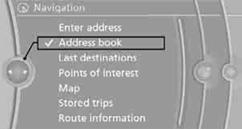
3. Select a contact in the list or if so desired, using the "A-Z search".
4. Select "Business address" or "Home address"
Storing a destination in the address book
Store the destination in the address book after
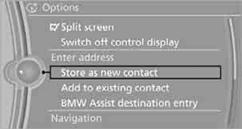
3. Select an existing contact, if available.
4. "Business address" or "Home address"
5. "Last name" and "First name" if you wish.
6. "Store in vehicle"
Your current position can be stored in the address book.
1. "Navigation"
2. Open "Options".
3. "Store position as contact" or "Add position to contact".
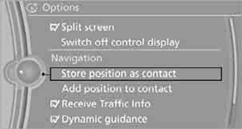
4. Depending on the selection, select an existing contact from the list
or the type of address and enter the last and first name.
5. "Store in vehicle"
1. "Navigation"
2. "Address book"
3. Highlight the entry.
4. Open "Options".
5. "Edit in Contacts" or "Delete entry".
The home address must be created. Specifying a home address.
1. "Navigation"
2. "Address book"
3. "Home"
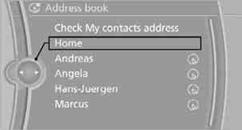
4. "Start guidance"
See also:
Status indicator on the Control DisplayThe status is displayed.
The tire and system status is indicated by the
color of the tires.
A change in the tire inflation pressure during
driving is taken into account.
A correction is only necessary if this is indicat ...
Connecting electrical devices
Sockets
The lighter socket can be used as a socket for
electrical equipment while the engine is running
or when the ignition is switched on. The total load of all sockets must not
exceed 140 Wa ...
Switching off
The system can be deactivated as follows:
▷ Press the button.
▷ Switch off the ignition. ...
