Front lamps, bulb replacement
At a glance
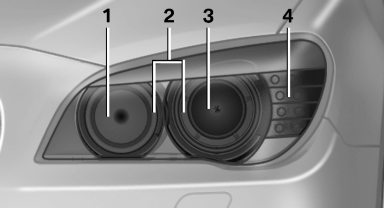
1 Adaptive light control
2 Parking lamp, daytime running lights*
3 Low beams/high beams
4 Turn signal
Xenon lamps
Because of the long life of these bulbs, the likelihood of failure is very low. Switching the lamps on and off frequently shortens their life.
If a xenon bulb fails, switch on the front fog lamps and continue the trip with great care. Comply with local regulations.
![]() Do not perform work/bulb replacement on
xenon headlamps
Do not perform work/bulb replacement on
xenon headlamps
Have any work on the xenon lighting system, including bulb replacement, performed only by a service center.
Due to the high voltage present in the system, there is the danger of fatal injuries if work is carried out improperly.
For checking and adjusting headlamp aim, please contact your BMW center.
Turn signals, incl. side indicators
Follow the general instructions on lamps and bulbs.
These lamps are made using LED technology. Please contact your service center in the event of a malfunction.
Adaptive light control
Follow the general instructions on lamps and bulbs.
The illustration shows the left side of the engine compartment.
55-watt bulb, H3.
1. Open the folding cover in the engine compartment.
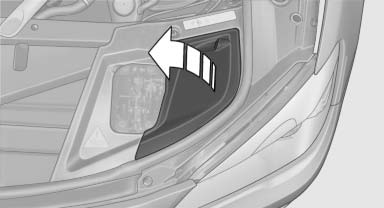
2. Turn the cap and remove it.
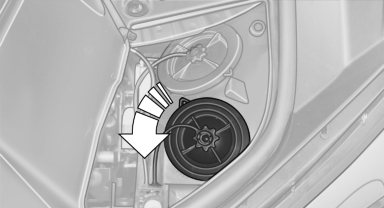
3. Squeeze the holder together and guide it downward.
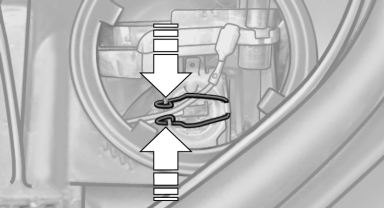
4. Release the holder and fold it upward.
5. Remove the bulb and replace it.
6. Insert the new bulb and attach the cover in the reverse order.
Parking lamps
Follow the general instructions on lamps and bulbs.
The illustration shows the left side of the engine compartment.
35-watt bulb, H8.
1. Open the folding cover in the engine compartment.
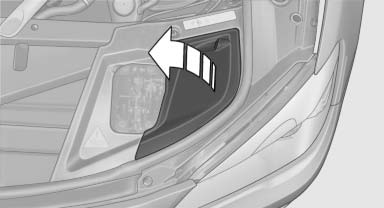
2. Turn the cap and remove it.
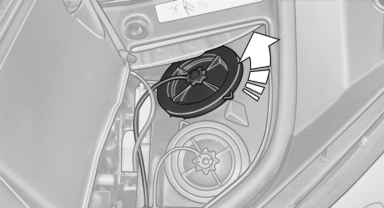
3. Turn the bulb holder.
Turn in the other direction on the right side.

4. Remove the bulb and replace it.
5. Insert the new bulb and attach the cover in the reverse order.
Front fog lamps
Follow the general instructions on lamps and bulbs.
35-watt bulb, H8.
1. Snap out the grill at the recess, arrow.

2. Remove the screw using a screw driver.
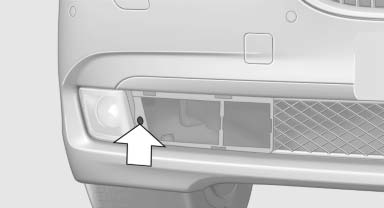
3. Pull the lamp out toward the front.
4. Remove the bulb and replace it.
5. Insert the new bulb and attach the cover in the reverse order.
See also:
Vehicle equipment
All standard, country-specific and optional
equipment that is offered in the model series is
described in this chapter. Therefore, equipment
is also described that is not available in a vehicle,
e ...
Installing child restraint fixingsystems
Before mounting
Before mounting child restraint fixing systems,
ensure that the rear seat backrests are locked.
Notes
Manufacturer's information for child restraint
fixing systems
To select, mo ...
Switching the interior lamps on and off
Switching the interior lamps on and off
Press the button.
To switch off permanently: press the button for
approx. 3 seconds.
To clear this setting: briefly press the button. ...
