BMW Online
At a glance
A business search can be opened via BMW Online.
License conditions
This product contains NetFront Browser software of ACCESS Co., Ltd. Copyright © 2007 ACCESS Co., Ltd. All rights reserved.
NetFront is a trademark or registered trademark of ACCESS CO., LTD., in Japan and other countries. This software is based in part on the work of the Independent JPEG Group.
Requirements
- Subscription to the optional Convenience Plan.
- The date setting, on the Control Display is current.
- The vehicle is located within wireless network coverage.
Starting BMW Online
1. "ConnectedDrive"
2. "BMW Online"
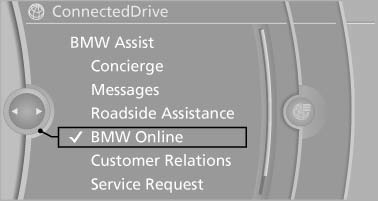
3. If necessary, "OK".
The BMW Online home page is displayed.
Operating BMW Online
To start a search:
▷ Turn the controller to highlight an element.
▷ Press the controller to display an element.
Opening the start page
1. Open "Options".
2. "Display start page"
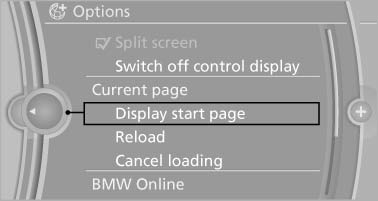
Loading a new page
1. Open "Options".
2. "Reload"
Cancel
1. Open "Options".
2. "Cancel loading"
See also:
General information
Instructions for voice activation system.
To have the available spoken instructions read
out loud: ›Voice commands‹ ...
Notes
BMW CD/DVD players and changers are officially
designated Class 1 laser products. Do not operate if the cover is damaged; otherwise,
severe eye damage can result.
Do not use self-recorded CDs/DV ...
Configuring the prewarning
After the warning function is switched on, the
following can be set via the iDrive:
▷ The prewarning can be switched on/off.
▷ The time of the prewarning can be set.
These settings ha ...
