Controls
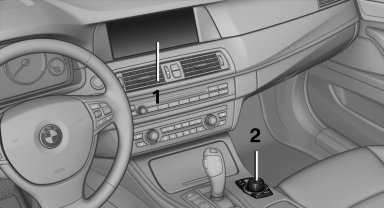
Controls at a glance
1. Control Display
2. Controller with buttons
The buttons can be used to open the menus
directly. The controller can be used to select
menu items and create the settings.
See also:
General malfunctions
▷ CD/DVD changers and players have been
optimized for performance in vehicles. In
some instances they may be more sensitive
to faulty CDs/DVDs than stationary devices
would be.
▷ ...
Front lamps, bulb replacement
At a glance
1 Adaptive light control
2 Parking lamp, daytime running lights*
3 Low beams/high beams
4 Turn signal
Xenon lamps
Because of the long life of these bulbs, the likelihood
of failu ...
Changing, maintaining, and storing the
speed
The rocker switch can be pressed while the system
is interrupted to maintain and store the current
speed. DSC Dynamic Stability Control is
switched on, if necessary.
Adapting the desired speed ...
