External devices
General information
External audio and video devices and digital cameras can be connected to cinch sockets, on the CD/DVD player. Operation takes place on the external device.
Due to the large number of different audio and video devices available on the market, it cannot be ensured that every audio and video device will be displayed correctly on the screen.
Connecting an external device
1. Fold down the cover in front of the cinch sockets on the CD/DVD player.
2. Connect the external device to the RCA sockets.
- Video: yellow socket.
- Audio: white and red socket.
Starting playback
1. "CD/Multimedia"
2. "External devices"
3. Select the
 or
or
 symbol.
symbol.
Volume
The volume of the sound output is dependent on the audio device. If this volume differs markedly from the volume of the other audio sources, it is advisable to adjust the volumes.
Adjusting the volume
The volume can only be adjusted if no external video device is connected.
1. "CD/Multimedia"
2. "External devices"
3. Select the
 or
or
 symbol.
symbol.
4. "Volume"
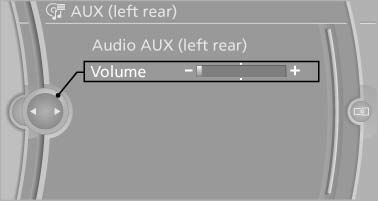
5. Turn the controller until the desired volume is set and press the controller.
See also:
Notes
Do not cover lower screen edge, since this
is where the sensors and the infrared interface
are installed.
When loading the rear seats and adjusting
the backrest of the front seat, fold i ...
Screw thread
Push out the cover by pressing on the top edge.
Front
Rear
...
Care products
Regular cleaning and care contributes significantly to the value retention of
your BMW.
BMW recommends cleaning and caring for your vehicle with products that are approved
by BMW for this purpose ...
