Traffic Jump
Traffic and weather information for a selected region is broadcast every few minutes.
Selecting a region
1. "Radio"
2. "Satellite radio"
3. Open "Options".
4. "Set jump"
5. Select the desired region.
The region is stored for the remote control currently in use.
Activating/deactivating the jump
1. "Radio"
2. "Satellite radio"
3.  "Jump to:"
"Jump to:"
Information for the selected region is broadcast
as soon as it is available.
A new panel opens.
Canceling the Traffic Jump: "Cancel".
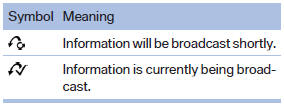
Select one of the symbols to deactivate Traffic Jump.
See also:
Driver's door controls
Driver's door controls
Roller blind for rear window
Press the button. ...
Avoid high engine speeds
Driving at a low engine speed reduces fuel consumption
and minimizes wear. ...
Interior: First-class ambience, intelligent functionality.
A generous and versatile spatial concept, high-grade materials and a
characteristic three-dimensional surface design provide the interior of the new
BMW X3 with a modern, premium ambience and inte ...
