Selecting a station manually
Station selection via the frequency.
1. "Radio"
2. "FM" or "AM"
3. "Manual"
4. To select the frequency: turn the controller.
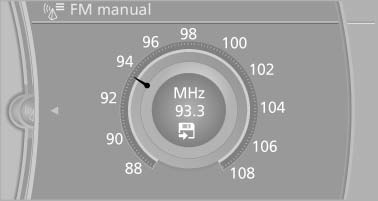
To store the station: press the controller for an extended period.
See also:
At a glance
This overview of buttons, switches and displays is intended to familiarize you
with your vehicle's operating environment. The section will also assist you in becoming
acquainted with the contr ...
Route criteria
General information
▷ The route calculated can be influenced by
selecting certain criteria.
▷ The route criteria can be changed when the
destination is entered and during destination ...
Observe the following when
refueling
The fuel tank is full when the filler nozzle clicks
off the first time.
Handling fuels
Obey safety regulations posted at the gas
station.◀ ...
