AM/FM station
Selecting a station
1. "Radio"
2. "FM" or "AM"
3. Select the desired station.
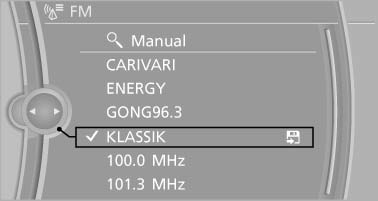
All saved stations are stored for the remote control currently in use.
Changing the station via the button
 Press the button.
Press the button.
See also:
Driving through water
Maximum water depth:
▷ BMW X5: 20 inches/50 cm.
▷ BMW X6: 17 inches/45 cm.
Adhere to water depth and speed limitations
Only drive through water up to the above-mentioned
depth at n ...
Contacts
...
Unbuckling the belt
1. Hold the belt firmly.
2. Press the red button in the belt buckle.
3. Guide the belt back into its reel. ...
