Visual warning
The approach of the vehicle to an object can be shown on the Control Display. Objects that are farther away are displayed on the Control Display before a signal tone sounds.
A display appears as soon as Park Distance Control (PDC) is activated.
If the backup camera image was selected last, it again appears on the display. To switch to PDC:
1.  "Rear view camera" Select the
symbol
on the Control Display.
"Rear view camera" Select the
symbol
on the Control Display.
2. Press the controller.
The setting is stored for the remote control currently in use.
Zoom view
On the left part of the display screen, the vehicle is shown enlarged.
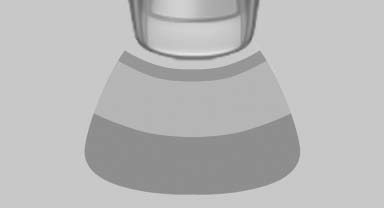
- Transmission position D engaged: front area of the vehicle.
- Transmission position R engaged: rear area of the vehicle.
See also:
Cupholders
Use lightweight and shatterproof containers
and do not transport hot beverages; otherwise, there is an increased risk of injury
in the event of the accident. Do not force containers that are too ...
Three different drive modes
There are three different modes that the transmission works under: Drive,
Sport or Manual. Sport mode provides a more aggressive shifting, holding gears
longer and letting you stay in the engine's ...
Engine oil temperature
▷ Cold engine: the pointer is at
the low temperature end.
Drive at moderate engine and
vehicle speeds.
▷ Normal operating temperature:
the pointer is in the middle
or in the lef ...
