Automatic locking
The setting is stored for the remote control currently in use.
1. "Settings" 2. "Door locks" 3. Select the desired function:
▷ "Lock if no door is opened"
The vehicle locks automatically after a
short period of time if a door is not
opened.
▷ "Lock after start. to drive"
The vehicle locks automatically after
you drive away.
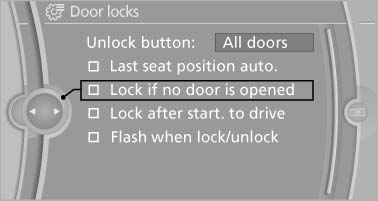
The vehicle locks automatically after you drive away
See also:
Malfunction
In the event of a malfunction, the steering wheel
must be turned further, while the vehicle responds
more sensitively to steering wheel
movements in the higher speed range.
The stability-enhanc ...
Programming
Programming
1. Memory buttons
2. LED
Fixed-code hand-held transmitters
1. Switch on the ignition, refer to page 61.
2. Initial setup:
Press both outer memory buttons 1 for approx.
20 seconds ...
Skipping chapter
1. Press the
button on the remote control
during playback.
2. Select the symbol.
3. Press the button repeatedly,
continuing
until you reach the desired chapter.
Or:
Press the button on ...
